The top companies know that to succeed, they need to have visibility into all operational aspects of the business.
The usual suspects are:
- Profit and loss
- Stocks and vendors
- Employee's productivity and time spent in the office
Yes, the last entry is all about keeping tabs on your staff, and it's not a bad thing. Employees are an asset, and businesses have to make sure that all their assets are performing. For small companies who view their staff members as family, here's another take:
You have to make sure that everyone in the family is pulling their weight.
Consider the fact that in a 2015 GetVoip survey, 80% of employees admitted to wasting their time while on the clock.
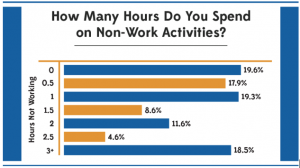
According to Harvard Business School, idle time costs businesses up to $100 billion a year if converted into hourly wages. If you're running a business, you can't take this financial hit. This is why accurate time tracking is a must for entrepreneurs and small businesses.
Here's how to do it.
1. Review Your Current Process
The first order of business is a thorough review of your current processes. Be sure to answer these questions and take note of your responses:
- How do your employees clock in?
- What type of time and attendance tracking do you have in place?
- Are you still using an old Bundy clock?
- How do you track remote staff and field personnel if any?
- How do HR and accounting handle all the information, and how long does it take?
- Does your staff often complain about their wage computation?
These are some of the questions you need to answer to get an overview of your time tracking procedures. You'll get a clear picture of what works and what's lacking.
2. Talk to Everyone
Next, talk to your entire team, from your managers to your staff members. Include all departments, especially HR and accounting. This discussion is your chance to hear what they have to say about your current timekeeping procedures.
Ask them what features or options they want in the new system. Get their thoughts on time tracking because not everyone will have the same reaction to monitoring.
3. Expect Some Resistance and Work Around It
Expect some pushback when introducing a new time tracking system. As stated above, not everyone likes the feeling of big brother watching them. Use this discussion to explain to your staff the benefits of time tracking not only for the company but for them as well.
Touch on the fact that people have a tendency not to waste any time if they know some form of tracking is going on. There's also the “planning fallacy” that states humans, in general, have a poor grasp of time. Your employees can become more productive both in and out of the office by tracking their time.
4. Explore All Options
When buying a new car, people will often look at all other models in the same segment before making a decision. The same goes for choosing a time tracking system for your office – you need to explore all your options.
The truth is, there's a plethora of time tracking systems out there. Make a list of all the features and options your company needs based on your review of the current system and employee feedback.
The basics for a time tracking system are:
- HR functions (employee name, contact info, history, PTO)
- Integration with existing accounting software
- Paid Time Off (PTO) tracking and one-click filing
- Overtime monitoring
- Mobile/online app for field personnel
- Reports and forecasting
Please note that these are only suggestions. There could be more features based on the data you gathered in the first two steps mentioned above. Once you've narrowed down several time-tracking vendors based on the features you want, inquire about a free trial. Don't stick to one, and try as many trackers as time permits.
5. Run a Comprehensive Test
While on a free trial, use the system as you would on an average day. Try to exhaust the time tracker to see how it performs. Give it the old stress test: ask select employees to use it to see how it performs. Subjecting the time tracking system through different scenarios will give you an idea of its capabilities. Potential problems will also pop up via real-world testing.
If you do run into a problem, take it as an opportunity to test the vendors after sales service. You'll know first-hand if a company has a stellar tech-support and customer service team by contacting them with your issue.
6. Plan Your Switch
Get critical members of your management and accounting teams together to plan for the switch. Include all vital members of your company to ensure a seamless transition. Get everyone's input on how to install the new time tracking system with minimal hiccups along the way.
Make plans for:
- Using the old system/process while the vendor installs the new time tracking software
- Using the old time-keeping process while getting everyone up to speed using the new system
Make sure to ask the time tracking vendor how long the installation will take, and if they offer it as a free or paid service.
If the time tracking system you choose fails to meet your standards, it pays to have a backup. Run the reserve through the same tests you did for your first choice and keep it on standby.
7. Make Sure Everyone Can Use It
Onboarding is a crucial step towards a seamless transition from the old system to the new one. Ask the time tracking company if they offer free or paid training to familiarize employees with the system. Once everyone knows how to use the new time tracking system, it's time to ditch the old one and start fresh.
Conclusion
It's important for employers to understand how employees use their time while on the clock. It's paid time after all, and companies lose billions of dollars worth of hourly wages for idle time. Make sure that the time tracking system you choose is leagues better than the old one it’s meant to replace. All the features you and your staff need must be present in the new system, and it needs to integrate with your existing payroll software.
Guest Blogger Dean Mathews is the founder and CEO of OnTheClock, an online employee time tracking app that helps over 8,000 companies all around the world track time. Dean has over 20 years of experience designing and developing business apps. He views software development as a form of art. If the artist creates a masterpiece, many people’s lives are touched and changed for the better. When he is not perfecting time tracking, Dean enjoys expanding his faith, spending time with family, friends and finding ways to make the world just a little better. You can find Dean on LinkedIn.